

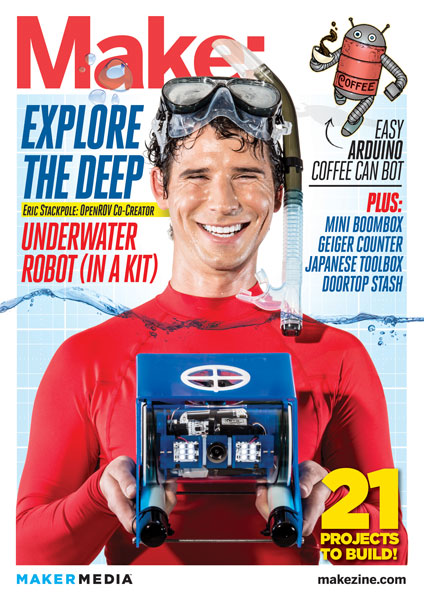
DIY Sous-Vide Controller
MAKE magazine
Typical Web Developer Cycle...
$sites = array( 'work', 'freelance', 'friend', 'personal', 'demo' );
foreach( $sites as $site ) {
build('header');
build('pages');
build('footer');
build('content');
build('tables');
build('nav');
build('pages');
// It goes on and on...
}
Bootstrap
Sleek, intuitive, and powerful front-end framework for faster and easier web development.

That this is needed, desperately needed, is indicated by the incredible uptake of Bootstrap. I use it in all the server software I'm working on. And it shows through in the templating language I'm developing, so everyone who uses it will find it's "just there" and works, any time you want to do a Bootstrap technique. Nothing to do, no libraries to include. It's as if it were part of the hardware. Same approach that Apple took with the Mac OS in 1984.
Getting Started
<!DOCTYPE html> <html> <head> <link href="css/bootstrap.min.css" rel="stylesheet"> <meta name="viewport" content="width=device-width, initial-scale=1.0"> <link href="/css/bootstrap-responsive.css" rel="stylesheet"> <title>Bootstrap 101 Template</title> </head> <body> <h1>Hello, world!</h1> <script src="js/bootstrap.min.js"></script> </body> </html>
Since this is WordPress...
function make_enqueue_scriptsnstyles() {
wp_enqueue_script( 'jquery' );
wp_enqueue_script( 'make-bootstrap',
get_stylesheet_directory_uri() . '/js/bootstrap.js', array( 'jquery' ) );
wp_enqueue_style( 'make-bootstrap', get_stylesheet_directory_uri() . '/css/bootstrap.css' );
wp_enqueue_style( 'make', get_stylesheet_directory_uri() . '/style.css' );
}
add_action( 'wp_enqueue_scripts', 'make_enqueue_scriptsnstyles' );
Grid Layout
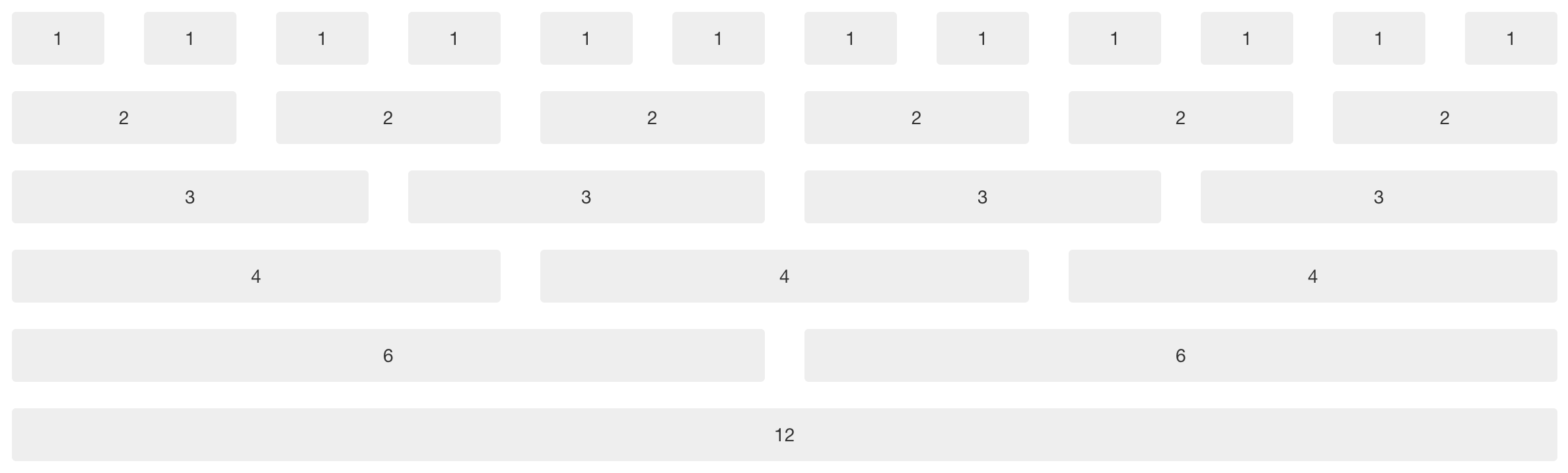
Twelve Columns
The Basic Layout
Let's imagine that we are building a normal page layout, content area on the left, sidebar on the right. The goal of Bootstrap is that you place spans that add up to twelve inside a <div class="row">
<div class="row"> <div class="span8">...</div> <div class="span4">...</div> </div>
Responsive Width
Let's get jiggy wit it...
| Label | Layout width | Column width | Gutter width |
|---|---|---|---|
| Large display | 1200px and up | 70px | 30px |
| Default | 980px and up | 60px | 20px |
| Portrait tablets | 768px and above | 42px | 20px |
| Phones to tablets | 767px and below | Fluid columns, no fixed widths | |
| Phones | 480px and below | Fluid columns, no fixed widths | |
CSS Media Queries
/* Large desktop */
@media (min-width: 1200px) { ... }
/* Portrait tablet to landscape and desktop */
@media (min-width: 768px) and (max-width: 979px) { ... }
/* Landscape phone to portrait tablet */
@media (max-width: 767px) { ... }
/* Landscape phones and down */
@media (max-width: 480px) { ... }
Helper Classes
| Class | Phones 767px and below | Tablets 979px to 768px | Desktops Default |
|---|---|---|---|
.visible-phone |
Visible | Hidden | Hidden |
.visible-tablet |
Hidden | Visible | Hidden |
.visible-desktop |
Hidden | Hidden | Visible |
.hidden-phone |
Hidden | Visible | Visible |
.hidden-tablet |
Visible | Hidden | Visible |
.hidden-desktop |
Visible | Visible | Hidden |
Typography
It just looks real nice, right outta the box...
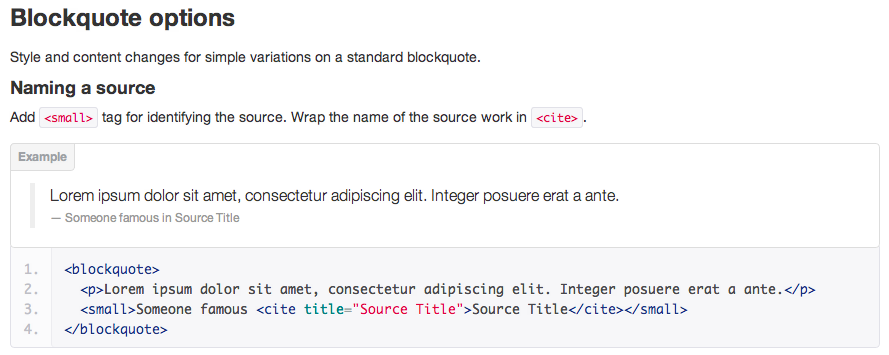
Tables
It just looks real nice, right outta the box...
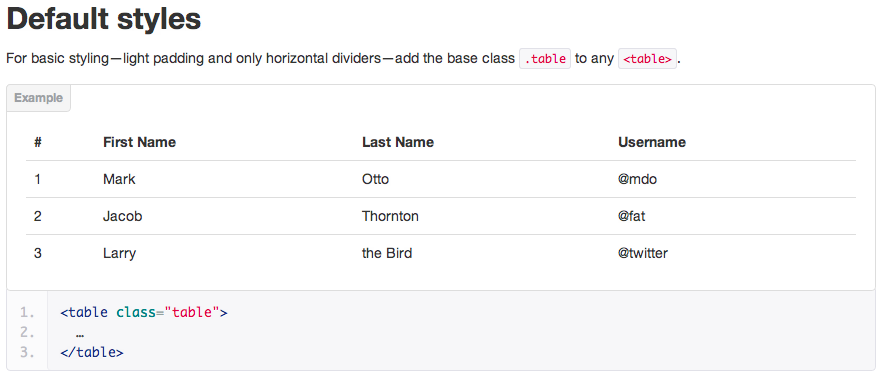
Forms
With ease, horizontal forms without tables...
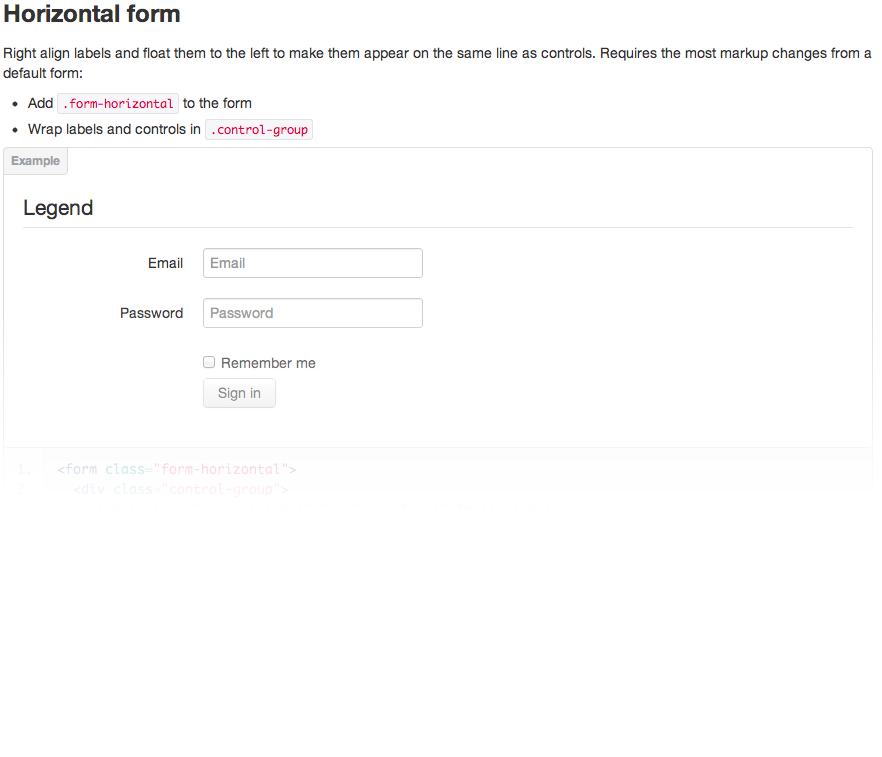
Buttons
Use the .btn class on an <a>, <button>, or <input> elements.
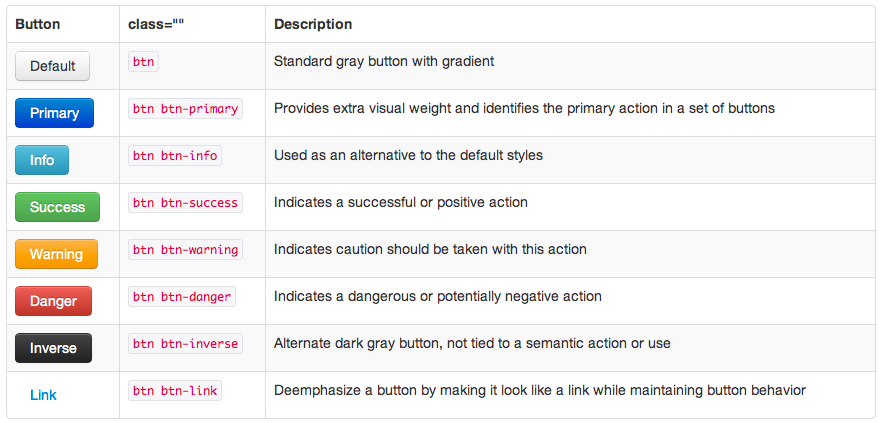
Icons by Glyphicons
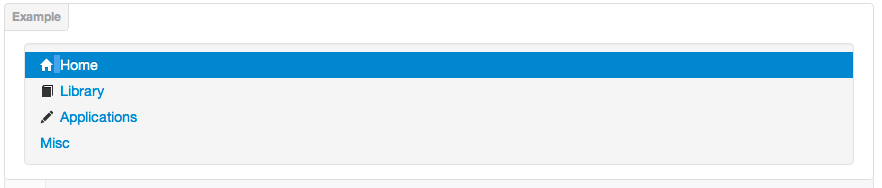
This is great Jake, but what does it all mean...
Components
Split-Button Dropdown Menus
Two all beef patties special sauce lettuce cheese pickles onions in a sesame seed bun...
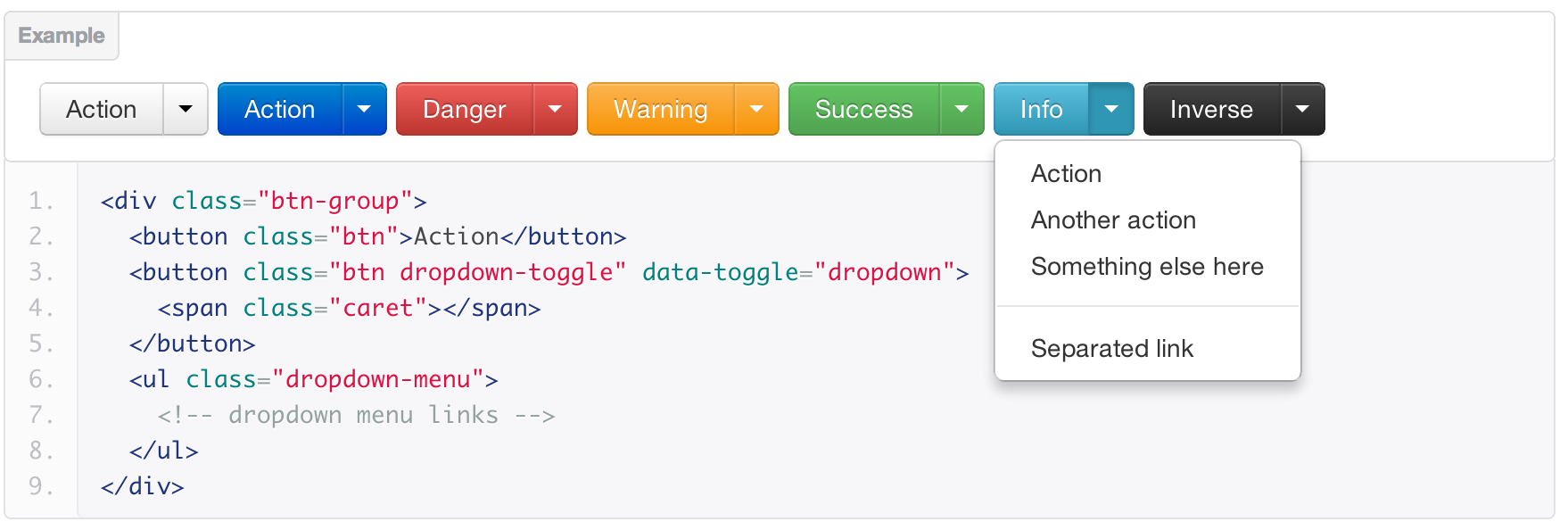
Tabbable Tabs
Two all beef patties special sauce lettuce cheese pickles onions in a sesame seed bun...
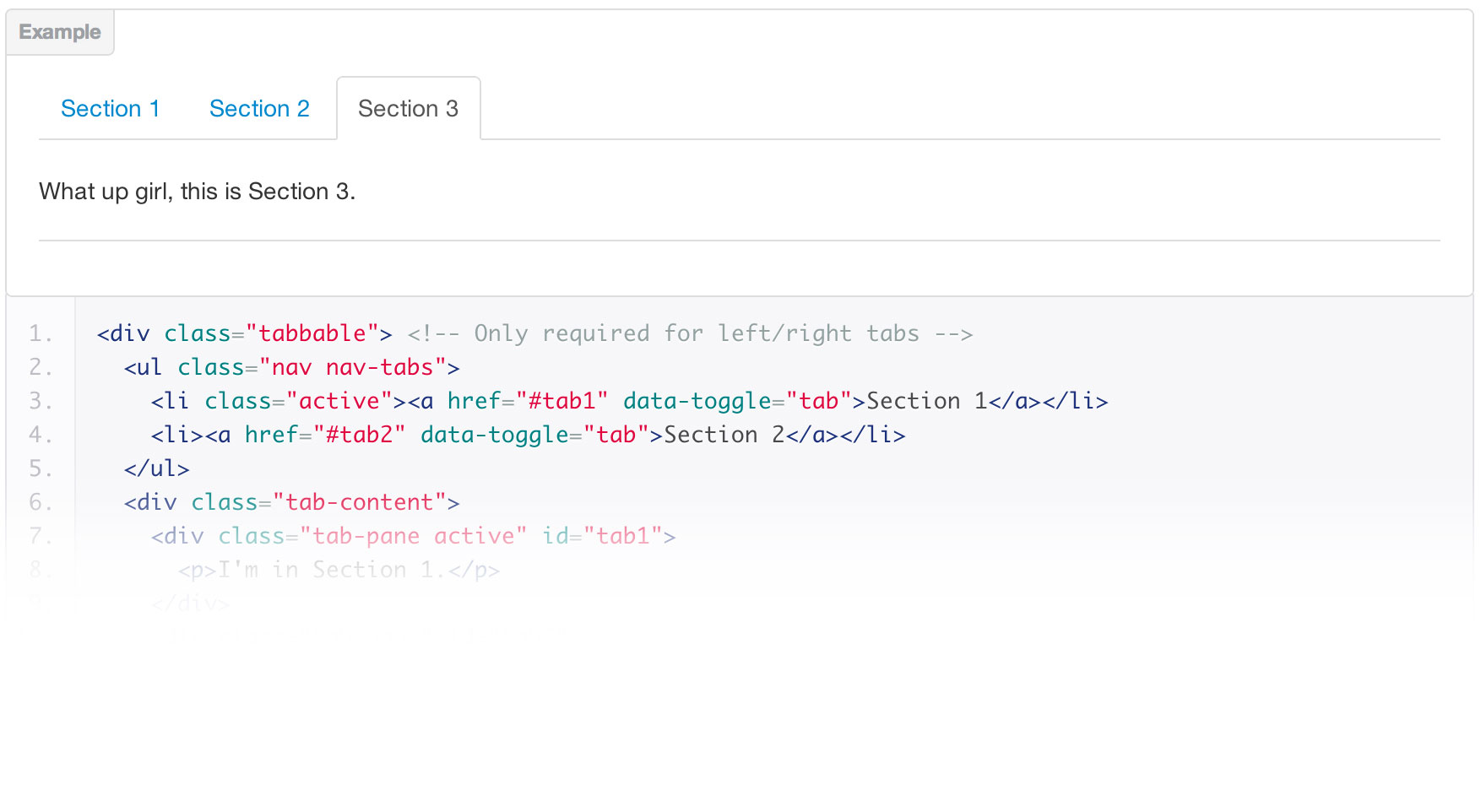
Tabbable Tabs Example
<div class="tabbable"> <ul class="nav nav-tabs"> <li class="active"><a href="#program" data-toggle="tab">Programmer Ryan Gosling</a></li> <li><a href="#xml" data-toggle="tab">XML Ryan Gosling</a></li> </ul> <div class="tab-content"> <div class="tab-pane active" id="program"> <img src="images/programmer.jpg"> </div> <div class="tab-pane" id="xml"> <img src="images/Goslingxml.jpeg"> </div> </div> </div>
Tabbable Tabs
Top, right, bottom, or left...

Badges
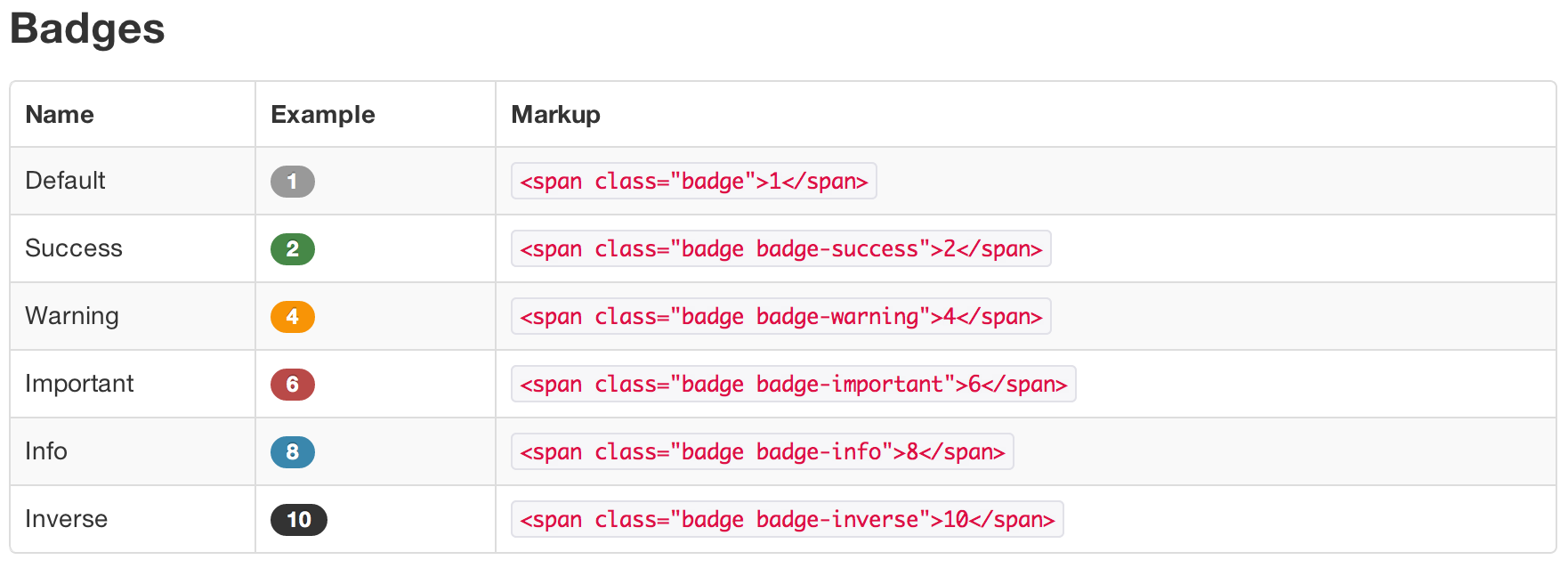
Pager
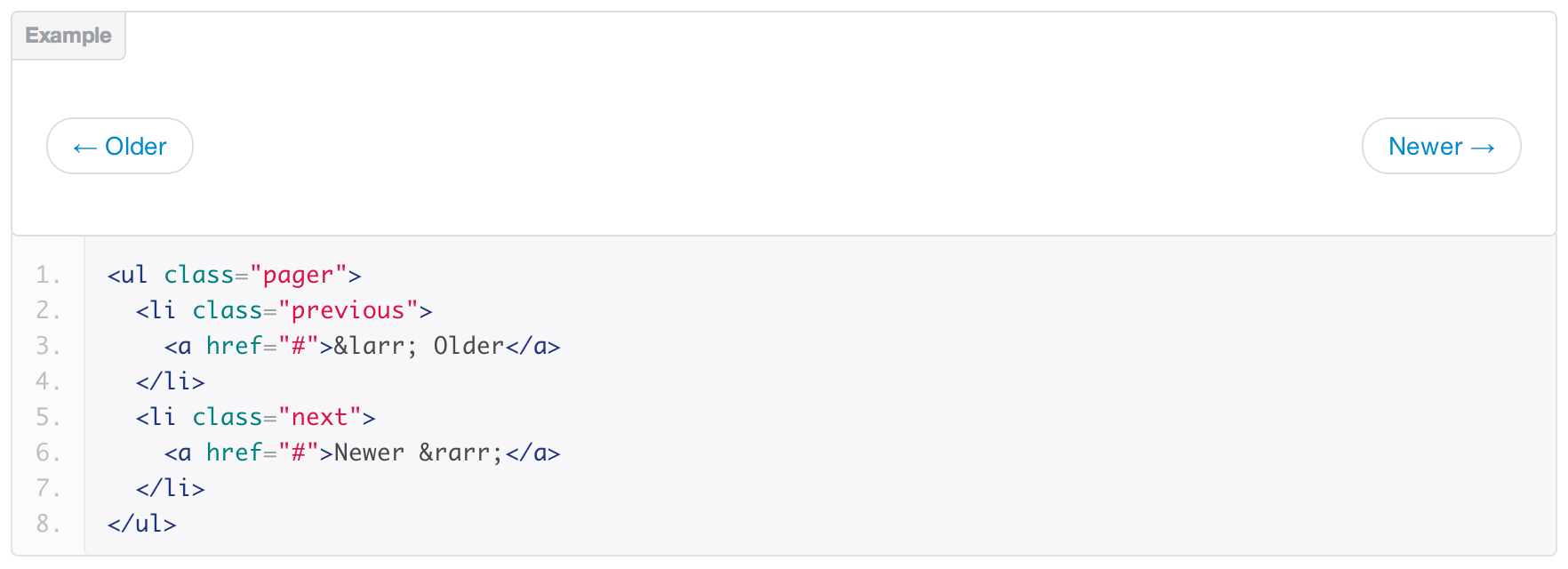
Pager - WordPressified
<ul class="pager">
<li class="previous">
<?php previous_post_link('← %link'); ?>
</li>
<li class="next">
<?php next_post_link('→ %link'); ?>
</li>
</ul>
Modal Windows
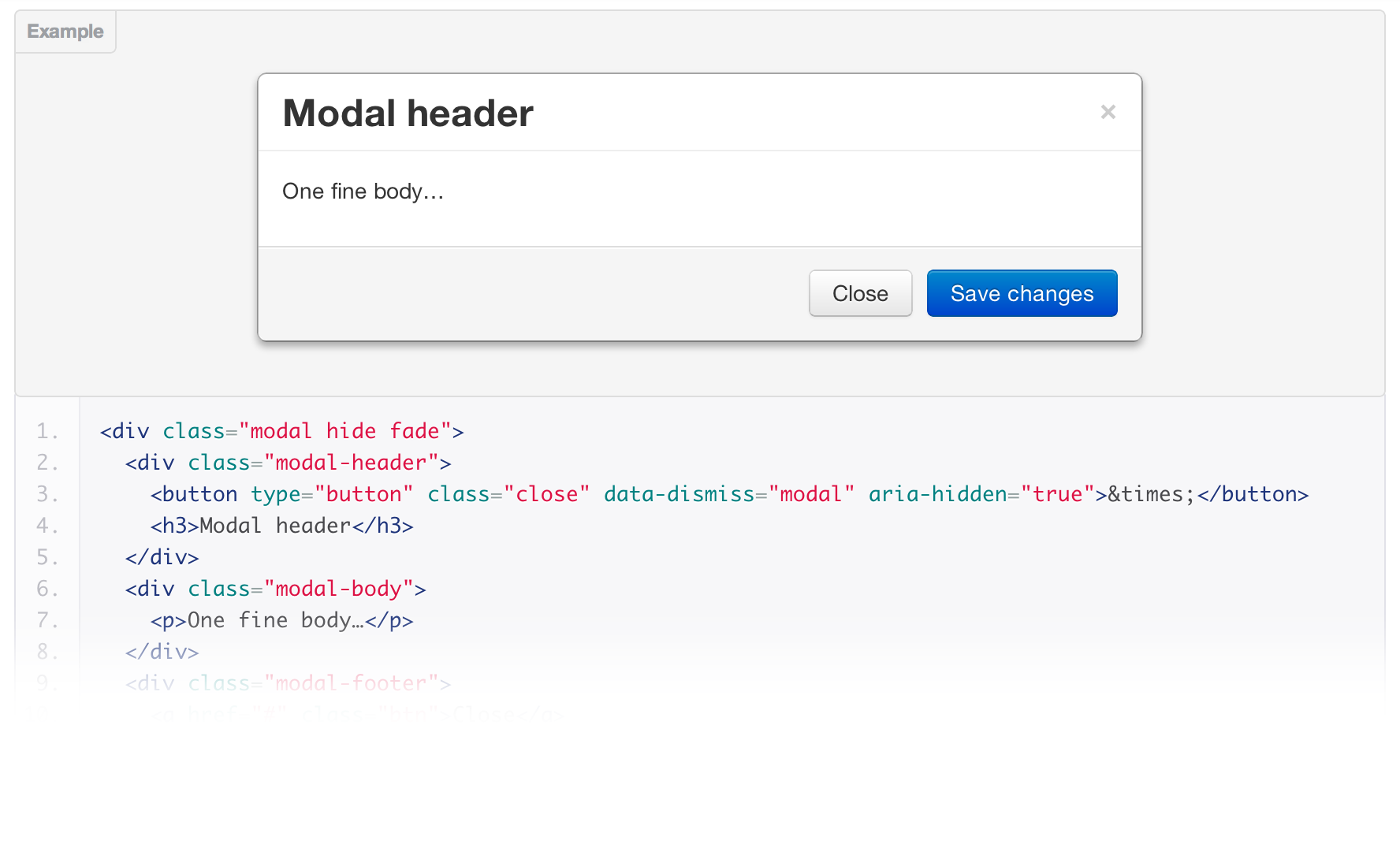
Modal Code
<a class="btn" data-toggle="modal" href="#myModal">Launch Modal</a> <div class="modal" id="myModal"> <div class="modal-header"> <a class="close" data-dismiss="modal">×</a> <h3>Modal header</h3> </div> <div class="modal-body"> <p>One fine body…</p> </div> <div class="modal-footer"> <a href="#" class="btn btn-primary">Save changes</a> <a href="#" class="btn" data-dismiss="modal">Close</a> </div> </div>
Carousel

Carousel Code
<div id="myCarousel" class="carousel slide">
<!-- Carousel items -->
<div class="carousel-inner">
<div class="active item">…</div>
<div class="item">…</div>
<div class="item">…</div>
</div>
<!-- Carousel nav -->
<a class="carousel-control left" href="#myCarousel" data-slide="prev">‹</a>
<a class="carousel-control right" href="#myCarousel" data-slide="next">›</a>
</div>
Carousels...
Bootstrap Carousel Slideshow
- People like slideshows. Really...
- Want a way to boost page views
- Like the native Bootstrap carousel, how to integrate WordPress...
- WordPress Function
- Javascript Methods
- Modal Window Shortcode
Who is using Bootstrap?
How To Get Started
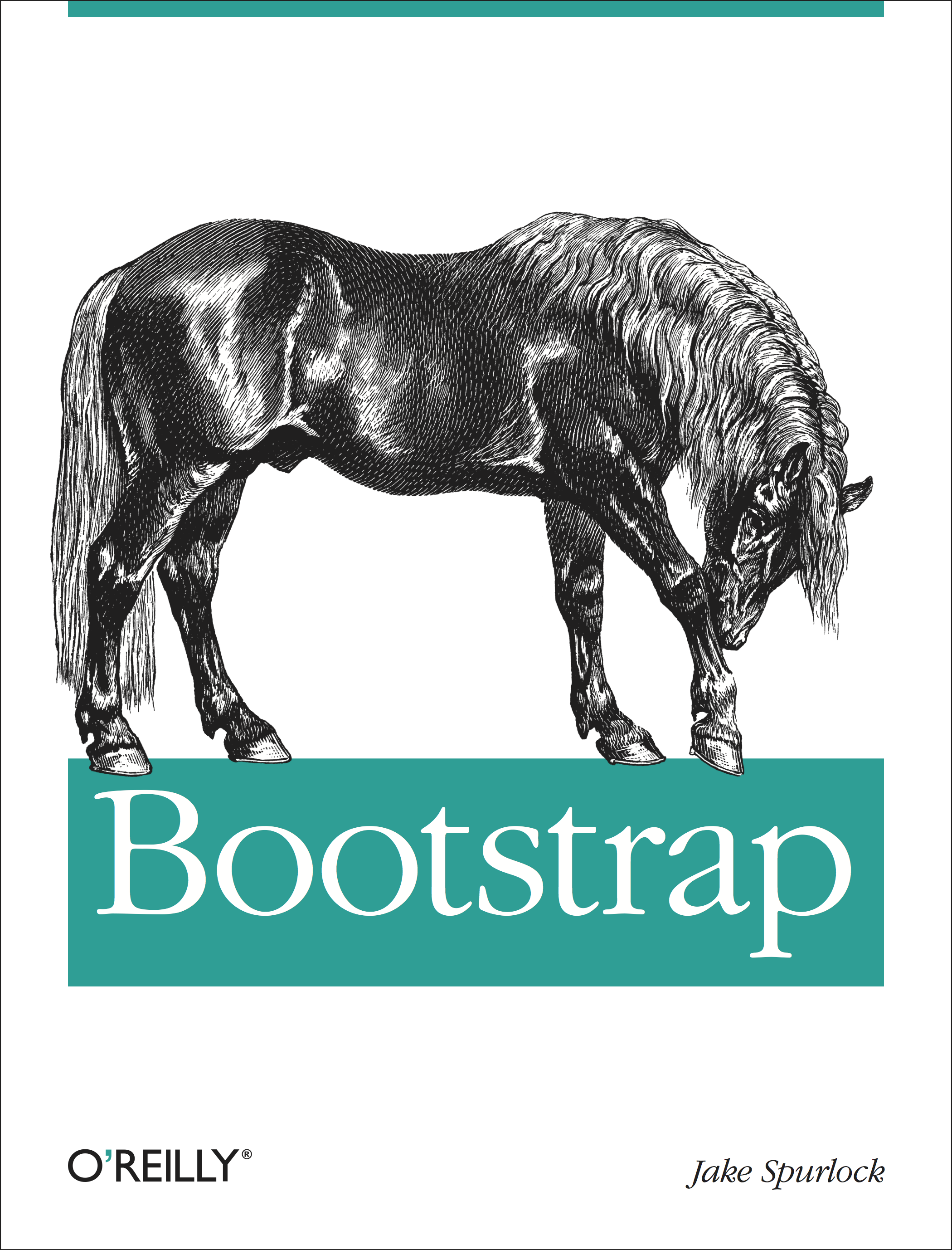
<Thank You!>
